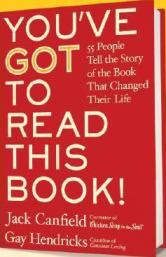 I've been blogging here for over a year! Who knew I'd find so much to blather about? When I started I wrote several blogs on library services, policies, etc. I think it's time to dust those beauties off for those of you who may not have seen them. And those of you who did see them might welcome a refresher. Both of you.
I've been blogging here for over a year! Who knew I'd find so much to blather about? When I started I wrote several blogs on library services, policies, etc. I think it's time to dust those beauties off for those of you who may not have seen them. And those of you who did see them might welcome a refresher. Both of you. How to place holds on your favorites from your very own home computer!
1. Find your book (cd, dvd, what have you) by typing in the search box at the upper right of the home page.
2. Click on the title of the item you want.
3. Just above "Copy/Holding Information" there's a box that says Request Item. Click on it!
4. Now we need your library card number and PIN - the PIN is the last 4 digits of your phone number.
5. After you've entered those, click on Login.
6. Next you get to choose your pick-up place. To select a library different from the one that's showing, click on the arrow next to the box that has the library name in it.
7. And... click on request, get the message that your request has been successfully placed. Boom! You have reserved your stuff! Now you can sit back and wait to be notified that we're holding it for you. Easy as pie.




No comments:
Post a Comment